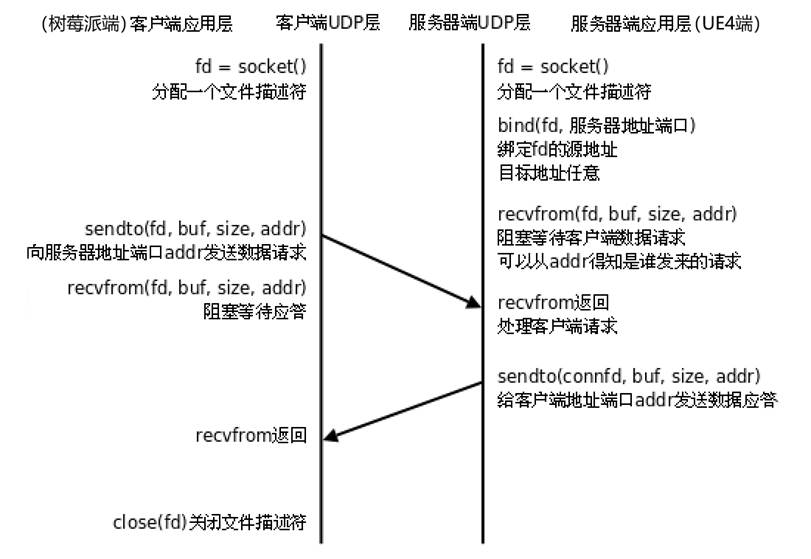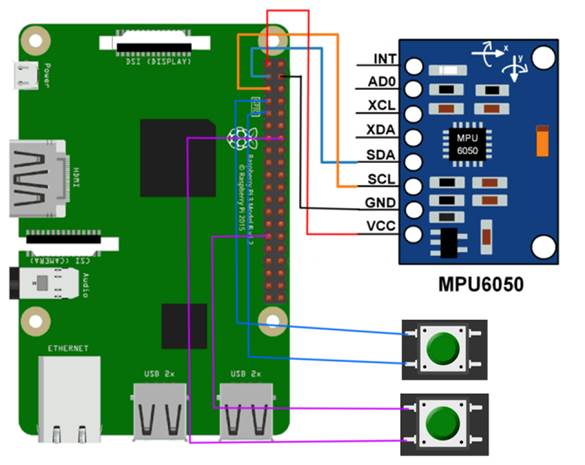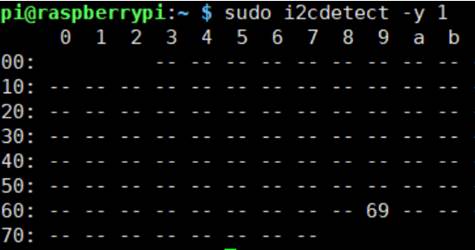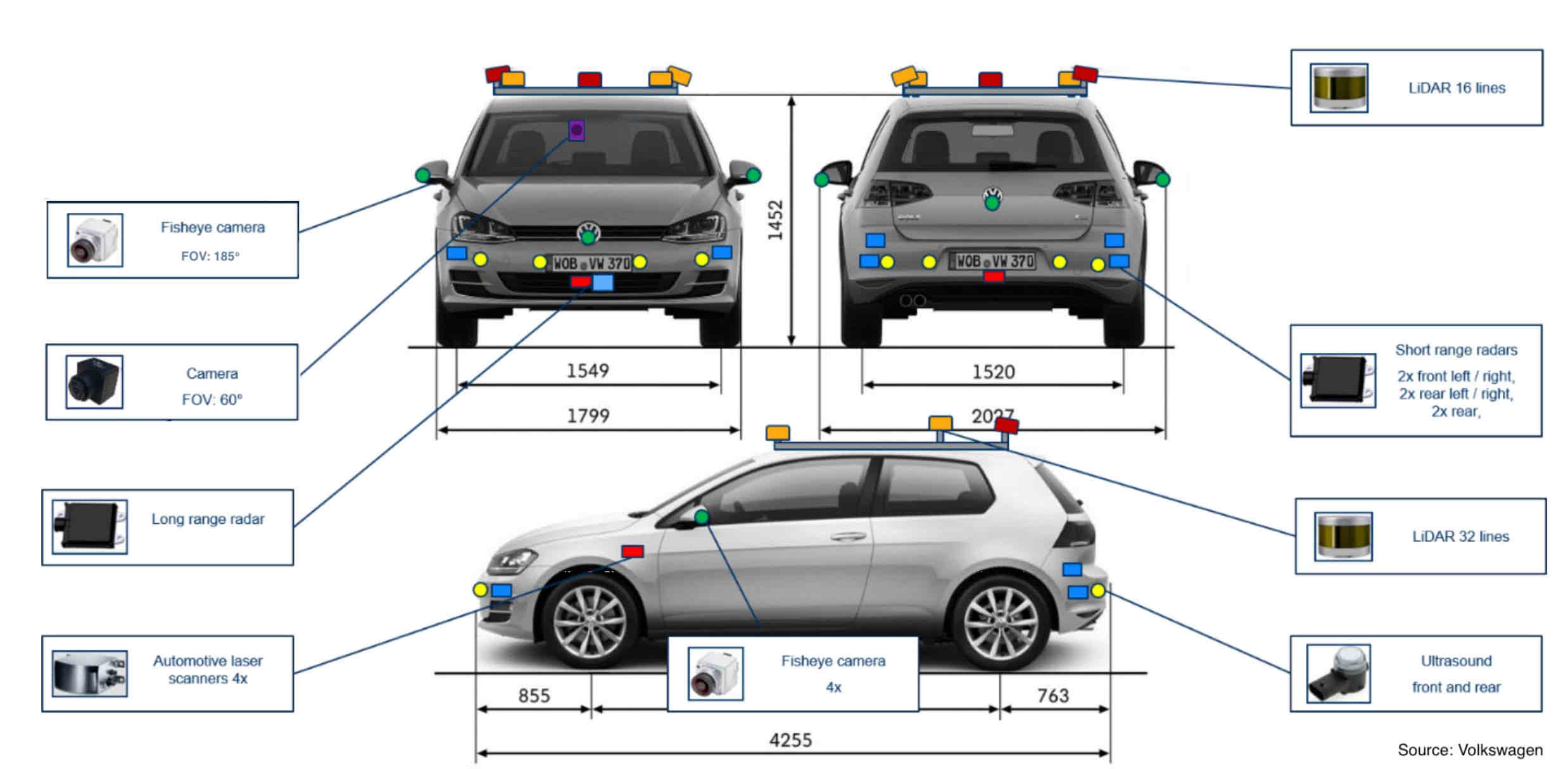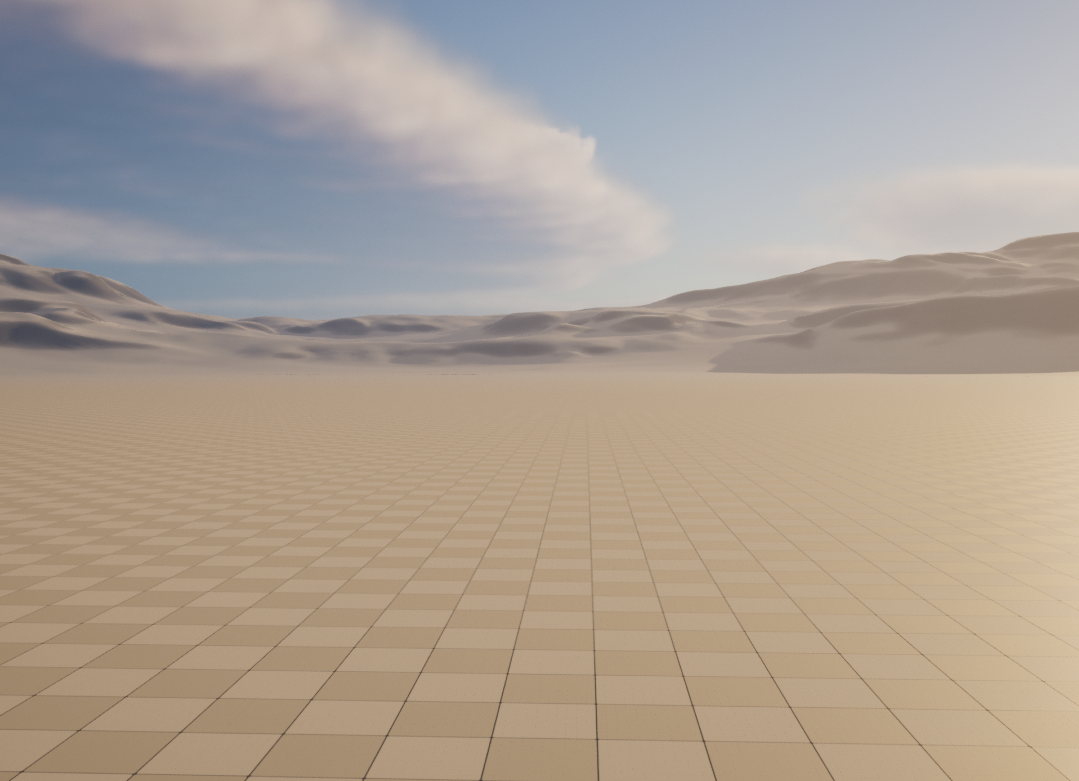1
2
3
4
5
6
7
8
9
10
11
12
13
14
15
16
17
18
19
20
21
22
23
24
25
26
27
28
29
30
31
32
33
34
35
36
37
38
39
40
41
42
43
44
45
46
47
48
49
50
51
52
53
54
55
56
57
58
59
60
61
62
63
64
65
66
67
68
69
70
71
72
73
74
75
76
77
78
79
80
81
82
83
84
85
86
87
88
89
90
91
92
93
94
95
96
97
98
99
100
101
102
103
104
105
106
107
108
109
110
111
112
113
114
115
116
117
118
119
120
121
122
123
| #include <stdio.h>
#include <stdlib.h>
#include <string.h>
#include <unistd.h>
#include <errno.h>
#include <sys/types.h>
#include <sys/socket.h>
#include <netinet/in.h>
#include <arpa/inet.h>
#include <wiringPiI2C.h>
#include <wiringPi.h>
#define Device_Address 0x68
#define PWR_MGMT_1 0x6B
#define SMPLRT_DIV 0x19
#define CONFIG 0x1A
#define GYRO_CONFIG 0x1B
#define INT_ENABLE 0x38
#define ACCEL_XOUT_H 0x3B
#define ACCEL_YOUT_H 0x3D
#define ACCEL_ZOUT_H 0x3F
#define GYRO_XOUT_H 0x43
#define GYRO_YOUT_H 0x45
#define GYRO_ZOUT_H 0x47
#define pin1 7
#define pin2 21
int fd;
void MPU6050_Init()
{
fd = wiringPiI2CSetup(Device_Address);
wiringPiI2CWriteReg8(fd, SMPLRT_DIV, 0x07);
wiringPiI2CWriteReg8(fd, PWR_MGMT_1, 0x01);
wiringPiI2CWriteReg8(fd, CONFIG, 0);
wiringPiI2CWriteReg8(fd, GYRO_CONFIG, 24);
wiringPiI2CWriteReg8(fd, INT_ENABLE, 0x01);
if(wiringPiSetup() == -1){
printf("setup wiringPi failed!\n");
exit(0);
}
pinMode(pin1,INPUT);
pinMode(pin2,INPUT);
}
short read_raw_data(int addr)
{
short high_byte, low_byte, value;
high_byte = wiringPiI2CReadReg8(fd, addr);
low_byte = wiringPiI2CReadReg8(fd, addr + 1);
value = (high_byte << 8) | low_byte;
return value;
}
char* MPU6050_Get_Data()
{
char *buf = (char *)malloc(45 * sizeof(char));
float Ax = 0, Ay = 0, Az = 0;
float Gx = 0, Gy = 0, Gz = 0;
Ax = read_raw_data(ACCEL_XOUT_H) / 16384.0;
Ay = read_raw_data(ACCEL_YOUT_H) / 16384.0;
Az = read_raw_data(ACCEL_ZOUT_H) / 16384.0;
Gx = read_raw_data(GYRO_XOUT_H) / 131;
Gy = read_raw_data(GYRO_YOUT_H) / 131;
Gz = read_raw_data(GYRO_ZOUT_H) / 131;
int button1 = digitalRead(pin1);
int button2 = digitalRead(pin2);
sprintf(buf, "%.3f,%.3f,%.3f,%.3f,%.3f,%.3f,%d,%d", Gx, Gy, Gz, Ax, Ay, Az,button1,button2);
return buf;
}
int main()
{
MPU6050_Init();
int port = 5150;
int udp_socket = socket(AF_INET, SOCK_DGRAM, 0);
if (udp_socket == -1)
{
perror("socket failed!\n");
return -1;
}
struct sockaddr_in address = { 0 };
address.sin_family = AF_INET;
address.sin_port = htons(port);
address.sin_addr.s_addr = inet_addr("192.168.13.37");
while (1)
{
char* buf = MPU6050_Get_Data();
printf("%s\n",buf);
sendto(udp_socket, buf, strlen(buf), 0, (struct sockaddr*)&address, sizeof(address));
free(buf);
}
close(udp_socket);
return 0;
}
|